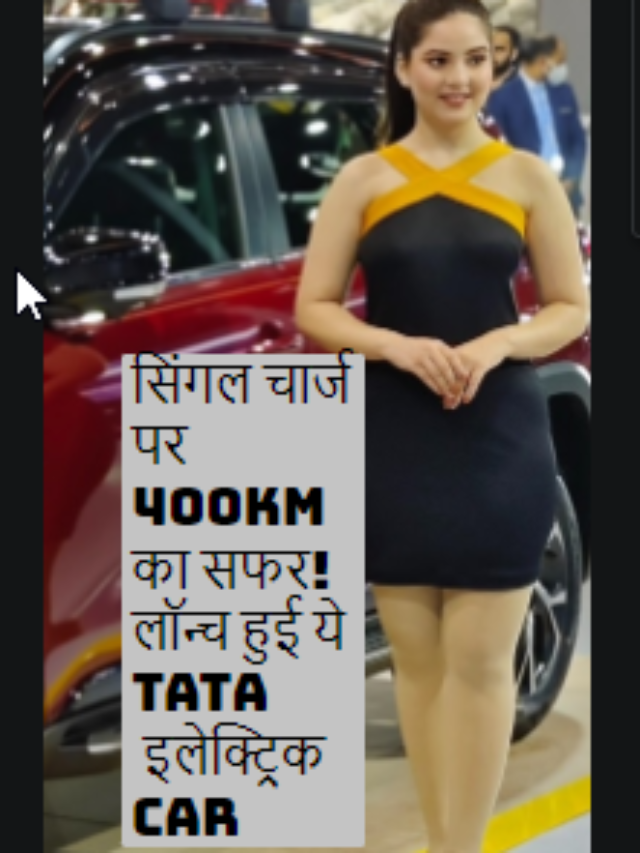Top 10 Antivirus Programs to Safeguard Your Computer
Table of Contents
ToggleViral fever is a term commonly associated with human health, but similar to how viruses can invade and infect the human body, they can also attack and compromise computer systems. Antivirus Computer viruses, and malicious software capable of self-replication, pose various threats to the data and functionality of computers. In this article, we’ll explore what computer viruses are, the potential harms they can cause, how computers get infected, signs of a virus-infected PC, and crucially, the importance of antivirus software in preventing and combating these threats.
What is a Computer Virus?
A computer virus is a form of malware designed to infect and replicate within a computer system. Initially introduced in 1986 with the BRAIN virus, these malicious programs can spread from one computer to another, particularly if connected to a network.
Harms Caused by Computer Viruses:
Computer viruses can cause a range of issues, including:
- Crashing the hard drive.
- Deleting or corrupting data.
- Slowing down processing speed.
- Blocking or reducing memory.
- Preventing system reboot.
- Unauthorized use of email accounts.
How Computers Get Infected:
Viruses can infect computers through various means:
- Virus-infected CDs/Pen Drives.
- Opening infected email attachments.
- Downloading infected programs from the internet or external storage.
- Running infected programs (games, screen savers, etc.).
- Through local computer networks.
Signs of a Virus-Infected PC:
An infected computer may exhibit the following signs:
- Unusual messages on the screen.
- Slow program loading.
- Extended time to shut down windows.
- Increased file sizes.
- Automatic changes to file names or types.
Prevention of Virus Attacks:
To prevent virus attacks, follow these measures:
- Download only legal software.
- Avoid opening emails from unknown senders.
- Refrain from opening email attachments from unfamiliar sources.
- Avoid downloading music, programs, or games from unknown internet sources.
- Install reputable antivirus software on your system.
What is Antivirus Software?
Antivirus software is a critical application that protects computers from various malware threats, including viruses, worms, trojans, spyware, and more. It scans, detects, and removes viruses, offering both automated and manual screening options.
Need for Antivirus Software:
With the increasing number of internet-connected devices, the need for antivirus software is more crucial than ever. Malware, capable of damaging or destroying data, requires proactive protection. Antivirus software is designed to constantly update and adapt to the evolving landscape of malware threats.
How Antivirus Software Works:
Antivirus software functions by:
- Comparing files to a list of known malware types.
- Monitoring for new or unknown malware threats.
- Using specific, generic, and heuristic detection methods.
- Isolating and removing virus-infected files.
Top 10 Antivirus Software:
- Norton:
- Norton 360 Deluxe offers robust protection and additional features like a password manager, VPN service, and parental controls.
- Bitdefender:
- Antivirus Plus provides excellent malware detection, while Total Security includes additional features like parental controls and a two-way firewall.
- Kaspersky:
- Kaspersky Internet Security is recommended for its malware detection and additional features such as a secure browser and anti-theft protection.
- McAfee:
- McAfee AntiVirus Plus is a cost-effective solution for multiple devices, and Total Protection includes parental controls and identity protection.
- Webroot:
- Webroot Secure Anywhere AntiVirus emphasizes smart behavior monitoring and offers fast scans with minimal system impact.
- ESET:
- ESET provides comprehensive security across multiple devices and includes features like device tracking and secure online banking.
- Sophos:
- Sophos Home Premium focuses on malware detection, real-time protection, and AI threat detection for advanced security.
- Avast:
- Avast offers a range of features, with the premium plan providing real-time security, network threat alerts, and ransomware protection.
- Panda:
- Panda Dome Premium includes a password manager, safe browsing, and USB protection, enhancing overall cybersecurity.
- BullGuard:
- BullGuard offers reliable anti-malware protection, a game booster, and additional features like parental controls and cloud backup.
Conclusion:
As the threat of malware continues to evolve, choosing the right antivirus software is crucial for safeguarding your computer and data. Regular updates and proactive measures, combined with a reliable antivirus solution, can help mitigate the risks associated with computer viruses. Stay informed, adopt safe online practices, and invest in reputable antivirus software to ensure a secure computing experienc.