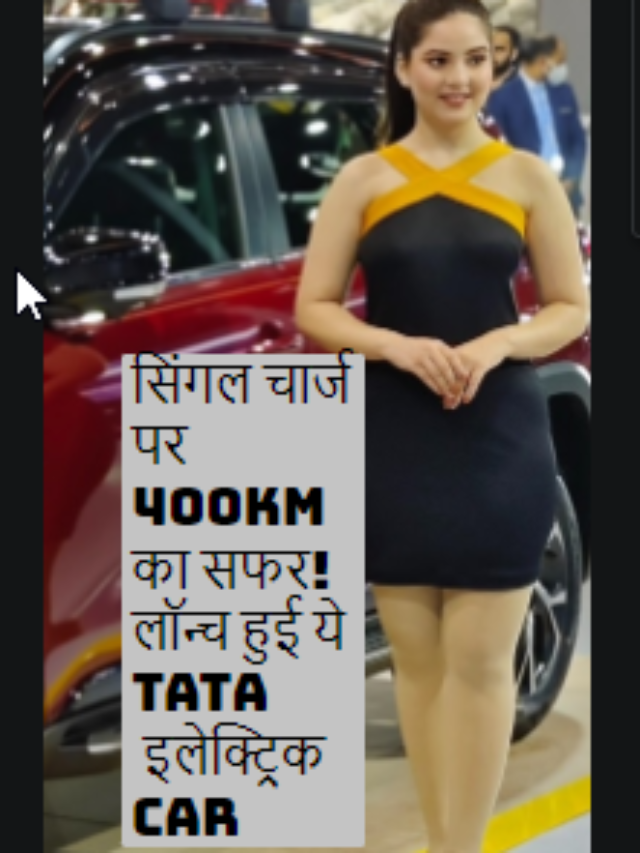Top 10 Photo Editing Apps for Android
In recent years, smartphone photography has surged in popularity, with each new release featuring improved camera capabilities. While default gallery apps offer basic editing tools, users often turn to specialized photo editing apps for more advanced features. Here’s a comprehensive guide to help you choose the top 10 photo editing applications available on the Google Play Store.
- Snapseed:
 Snapseed, a sophisticated Android photo editor by Google, stands out with its ad-free, user-friendly interface. With 29 editing tools and a variety of filters, Snapseed is widely regarded as the best Android photo editing software in 2023.
Snapseed, a sophisticated Android photo editor by Google, stands out with its ad-free, user-friendly interface. With 29 editing tools and a variety of filters, Snapseed is widely regarded as the best Android photo editing software in 2023. - Photo Lab Picture Editor:
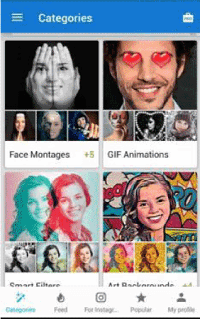 Photo Lab Picture Editor & Art adds a personal touch to your images with over 900 effects, including photomontages, filters, frames, and collages. Its intuitive UI offers essential features like cropping, rotating, and touch-ups, making it a comprehensive Android photo editor.
Photo Lab Picture Editor & Art adds a personal touch to your images with over 900 effects, including photomontages, filters, frames, and collages. Its intuitive UI offers essential features like cropping, rotating, and touch-ups, making it a comprehensive Android photo editor. - Picsart:
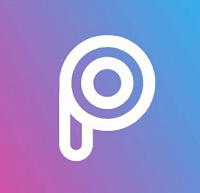 Boasting over 500 million downloads, PicsArt is a popular choice in 2023. It offers a plethora of customization options, a built-in camera, and a social network for photo sharing. While free to use, in-app purchases and ads may pose occasional challenges.
Boasting over 500 million downloads, PicsArt is a popular choice in 2023. It offers a plethora of customization options, a built-in camera, and a social network for photo sharing. While free to use, in-app purchases and ads may pose occasional challenges. - Adobe Lightroom:
 A renowned photo editing software available for both Mac and Windows, Adobe Lightroom is now accessible on Android. It excels in colour grading, allowing users to adjust exposure, highlights, shadows, and color tones. The auto-editing feature simplifies the editing process.
A renowned photo editing software available for both Mac and Windows, Adobe Lightroom is now accessible on Android. It excels in colour grading, allowing users to adjust exposure, highlights, shadows, and color tones. The auto-editing feature simplifies the editing process. - Adobe Photoshop Express:
 Another gem from Adobe, Photoshop Express, focuses on adding or removing elements from images. Unlike Lightroom, it emphasizes features like stickers, text, layers, and perspective adjustments. Combining Lightroom and Photoshop can elevate your photo editing capabilities.
Another gem from Adobe, Photoshop Express, focuses on adding or removing elements from images. Unlike Lightroom, it emphasizes features like stickers, text, layers, and perspective adjustments. Combining Lightroom and Photoshop can elevate your photo editing capabilities. - VSCO:
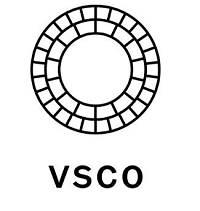 VSCO is a photo editing app with a social media touch, enabling users to share photos and enjoy a community experience. It offers tools for adjusting brightness, contrast, colour levels, and saturation. While many features are free, some may require a subscription.
VSCO is a photo editing app with a social media touch, enabling users to share photos and enjoy a community experience. It offers tools for adjusting brightness, contrast, colour levels, and saturation. While many features are free, some may require a subscription. - Photo Editor Pro:
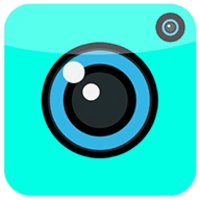 Developed by InShot, the creator of the best video editing app, Photo Editor Pro offers a comprehensive suite of tools. From basic filters to advanced editing options like neon effects, it caters to various editing needs. Advertisements can be removed with a paid option.
Developed by InShot, the creator of the best video editing app, Photo Editor Pro offers a comprehensive suite of tools. From basic filters to advanced editing options like neon effects, it caters to various editing needs. Advertisements can be removed with a paid option. - Canva:
 Canva is a must-have for graphic designers and enthusiasts. This free app lets you create beautiful templates for social media, posters, banners, and more. With a vast library of templates, Canva simplifies the design process, making it an essential tool for creatives.
Canva is a must-have for graphic designers and enthusiasts. This free app lets you create beautiful templates for social media, posters, banners, and more. With a vast library of templates, Canva simplifies the design process, making it an essential tool for creatives. - Fotor:
 Similar to PicsArt, Fotor offers features like effects, selective blurring, and text additions. The “Recipe” tool allows users to create presets for easy application across multiple images. Fotor is versatile, assisting in collage and poster creation.
Similar to PicsArt, Fotor offers features like effects, selective blurring, and text additions. The “Recipe” tool allows users to create presets for easy application across multiple images. Fotor is versatile, assisting in collage and poster creation. - Pixlr:
 Pixlr provides a no-frills experience, allowing users to edit photos without the need for registration. The app offers basic editing tools, collage creation, and template-based alterations. While a paid version removes ads, the free version is sufficient for most users.
Pixlr provides a no-frills experience, allowing users to edit photos without the need for registration. The app offers basic editing tools, collage creation, and template-based alterations. While a paid version removes ads, the free version is sufficient for most users.
In conclusion, these top 10 photo editing apps for Android in 2023 cater to various preferences and skill levels. Whether you’re a casual user or a graphic design enthusiast, there’s an app on this list to meet your photo editing needs.